Fujifilm just released version 2 of their webcam software to use your compatible Fujifilm mirrorless camera as a webcam. The app will run in both Windows and macOS.
Biggest update for the software is the settings control window, where users can now make quick changes to exposure, white balance, film simulation, focus, AE lock, and do a digital zoom. It also has an option to launch the settings window automatically once the camera is detected.
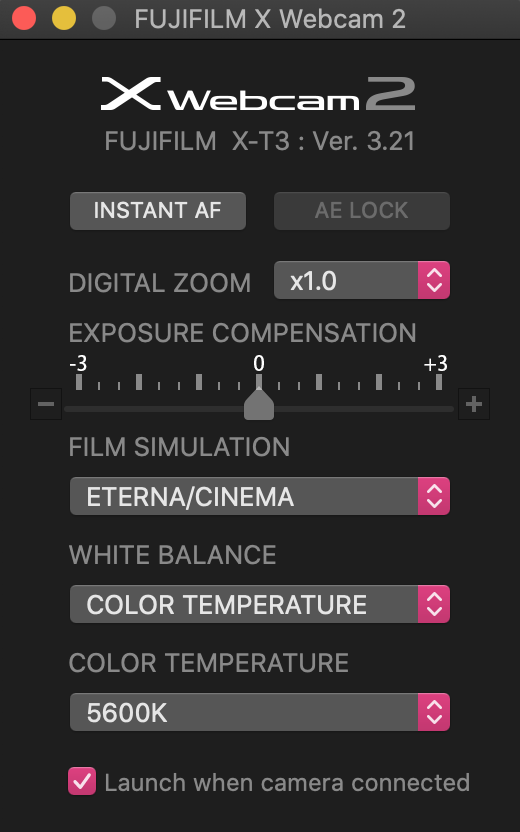
At the time of writing, I have tested it out using my X-T3 on macOS Catalina v10.15.6. Adjusting settings on the fly works flawlessly I tried it on Zoom and Google Meet ~ but I can’t seem to get it running on Skype and OBS.


Installation
Download and run the installer
Restart Mac/PC once installation is done
How to setup
1.) Set camera mode dial to S/Stills mode.
2.) Make sure USB connection is set to Tethered Shooting Auto
3.) Turn on Pre-AF
4.) Turn on Face/Eye Detection
5.) Set focus to Single Shot
6.) Connect USB to Mac/PC
7.) Launch the Fujifilm X Webcam 2 app
8.) Select Fujifilm X Webcam 2 from the application’s audio/video settings
This is still only compatible with the following Fujifilm cameras.
GFX100/GFX50S/GFX50R
X-Pro3/X-Pro2
X-T4/X-T3/X-T2
X-H1
I’m still wondering why they didn’t make the app compatible with the X-T30, X-T20 and XT100? Is it a hardware limitation? or because the new XT200 and X-A7 both have built-in webcam capabilities? But anyways knowing Fujifilm, if the fans demand it, they might implement it. #FujiLove
So if you have a Fujifilm compatible camera give it a try to get that lovely Fujifilm look during your online meetings.
You can download the app from the Fujifilm website links below.
Download
https://fujifilm-x.com/global/support/download/software/x-webcam/
Official documentation
https://fujifilm-x.com/en-us/webcam-support/
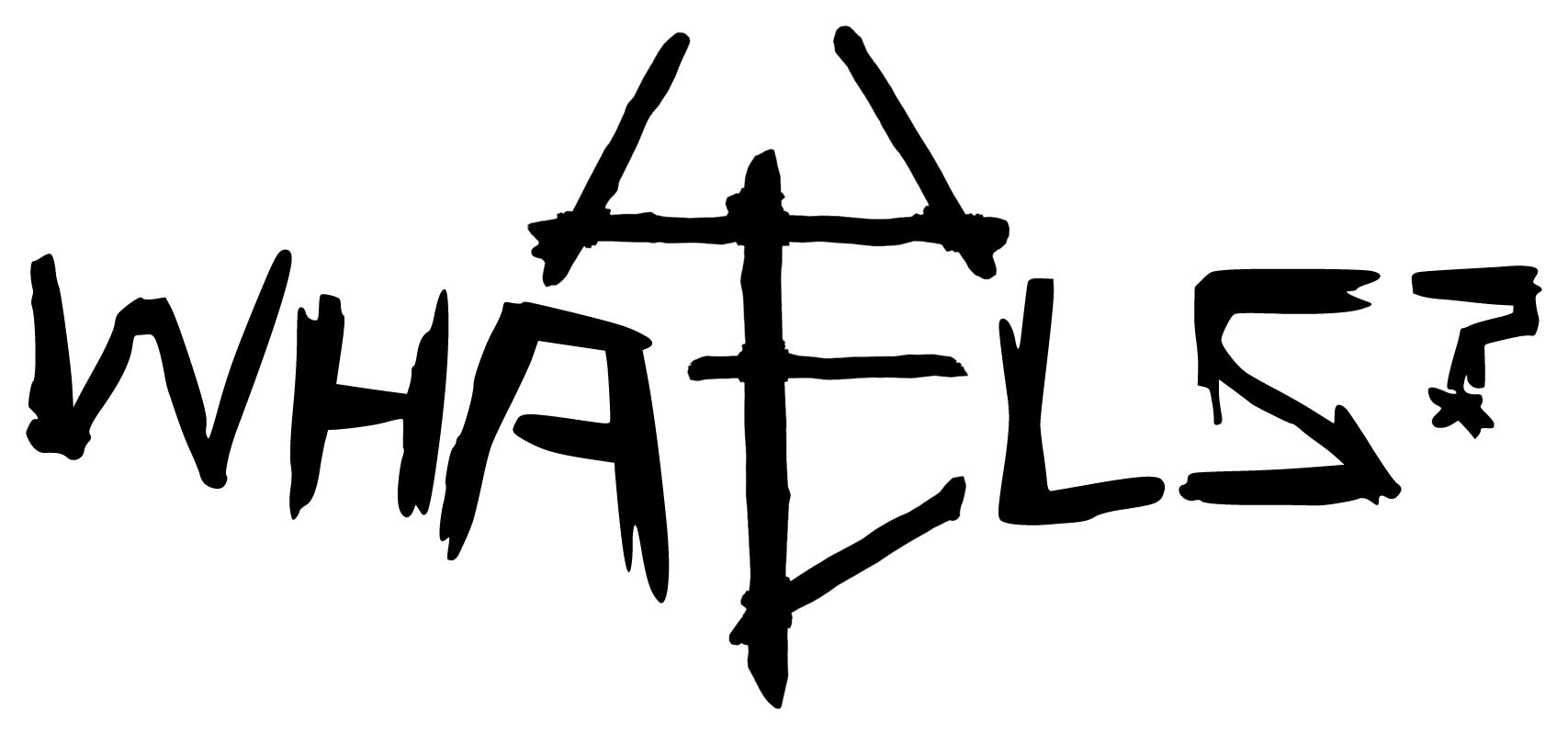

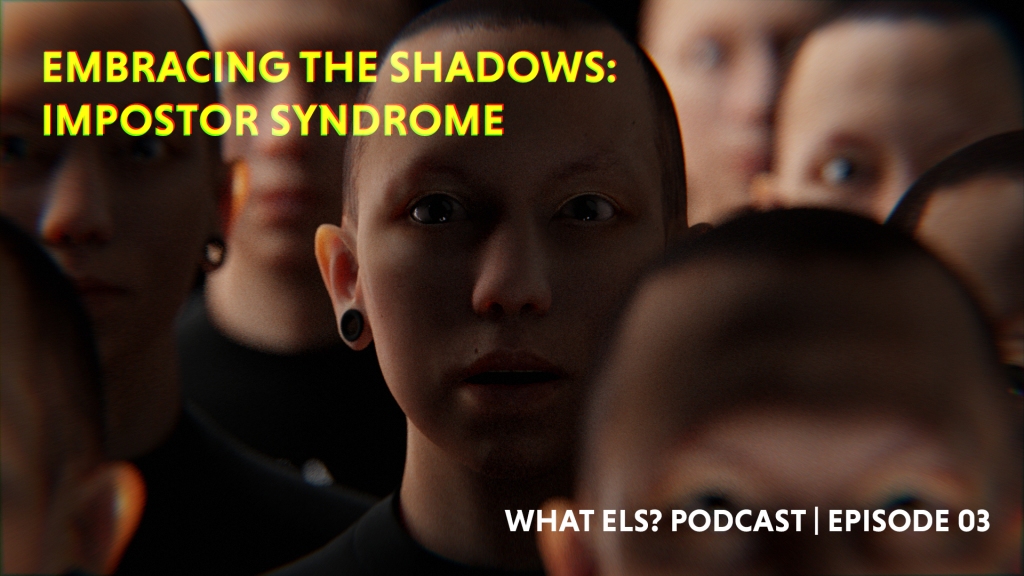


Leave a comment